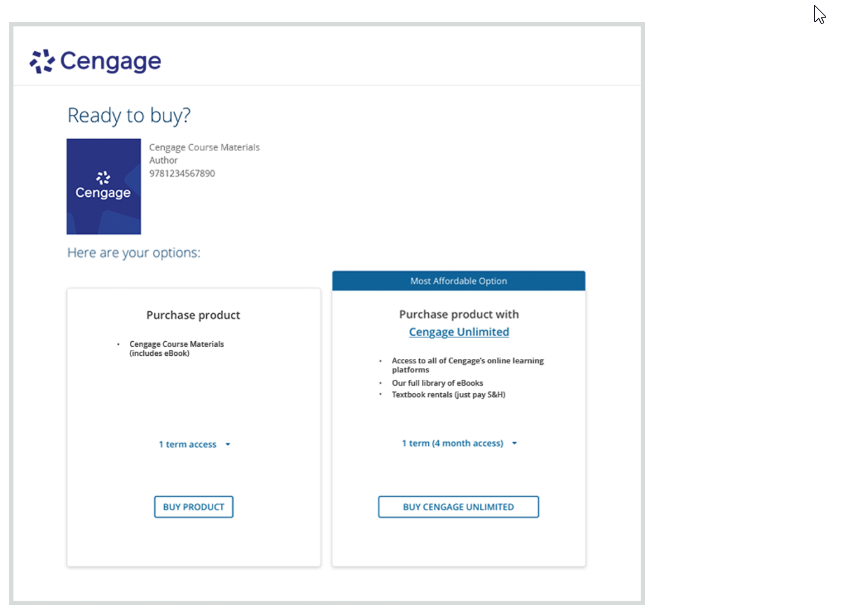How to Register for CNOWv2
Watch this video for step-by-step instructions on how to register for your course.
Or scroll down for instructions on how to register.
 Enroll in Your Course
Enroll in Your Course
Go to GetEnrolled.com and enter the Course Key provided by your instructor. Don’t have a Course Key? Reach out to your instructor to request it.
If your instructor gave you a course registration link, you can use that as well, and skip to step 3. It will look something like this: https://www.cengage.com/dashboard/#/course-confirmation/xxxxxxxxxxxx/initial-course-confirmation.

 Confirm your Course
Confirm your Course
Double check the information on the screen to verify that you’re registering for the correct course. Then click “Continue”.

 Log in to Your Cengage Account
Log in to Your Cengage Account
If you already have a Cengage account, log in now. New to Cengage? Click “Create Account” and register. We recommend using your school email.
To verify your account, open the ‘Welcome to Cengage’ email you just received and click ‘Activate Cengage Account’ to set your password and complete the registration process. Be sure to use the same device and browser to create and verify your account.
*You might already have a Cengage account if you’ve used MindTap, CNOWv2, OWLv2, SAM, WebAssign or another Cengage platform in a different course.

 Enroll in Your Course
Enroll in Your Course
You’ve found your course materials! This includes access to your eBook and assignments.
If you purchased an access code, click “Enter your access code” to redeem it.
Not ready to buy? Click “TEMPORARY ACCESS” to access your course materials now and make a purchase decision later.
Ready to buy? Click “CONTINUE”.
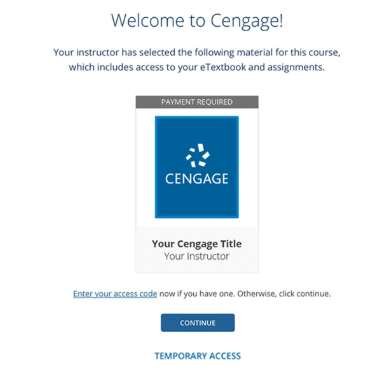
 Access Your Course Materials
Access Your Course Materials
You have options for accessing your course materials.
Purchase the materials for just this class.
Click “BUY PRODUCT” to purchase access to the materials you need for this course.
You can save money if you have multiple courses using Cengage materials.
- Click “BUY CENGAGE UNLIMITED” to purchase access to Cengage Unlimited, a subscription that includes access to all your Cengage online learning platforms, eBooks, study tools and at least four FREE textbook rentals (just pay shipping/handling).
- One subscription is all you need. It can be used across all your classes that use Cengage products.