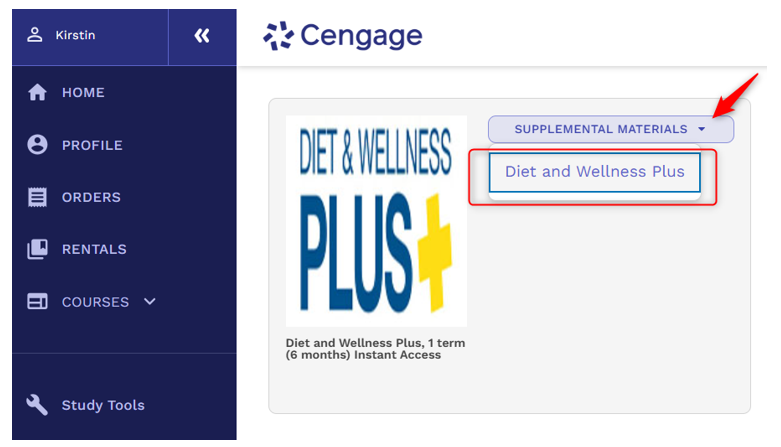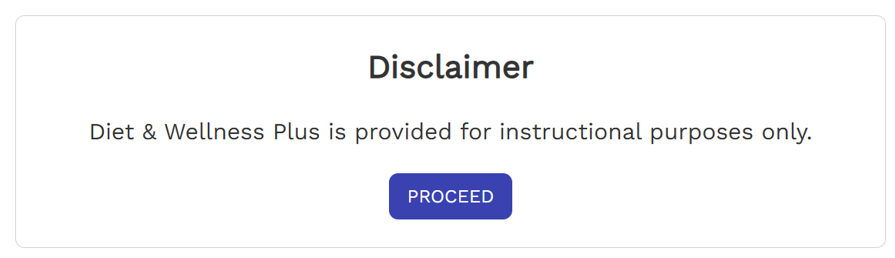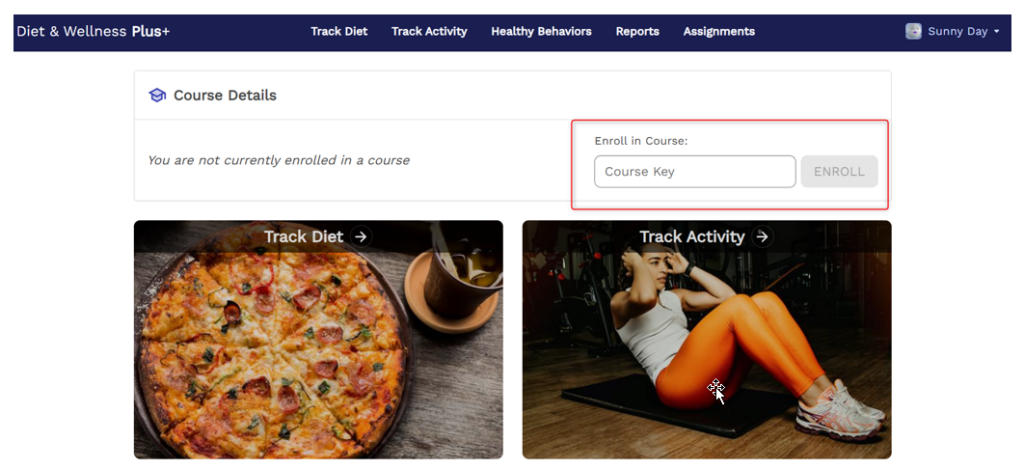Sign into Cengage
Sign into Cengage
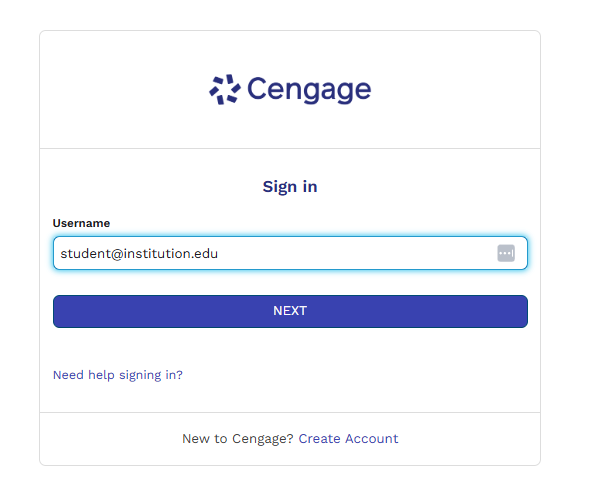
Sign into your Cengage account at account.cengage.com. New to Cengage? Click “Create Student Account” and register.
We recommend using your school email. To verify your account, open the ‘Welcome to Cengage’ email you just received and click ‘Activate Cengage Account’ to set your password and complete the registration process. Be sure to use the same device and browser to create and verify your account.
You might already have a Cengage account if you’ve used MindTap, CNOWv2, OWLv2, SAM, WebAssign or another Cengage platform in a different course.
 Purchase Your Course Materials
Purchase Your Course Materials
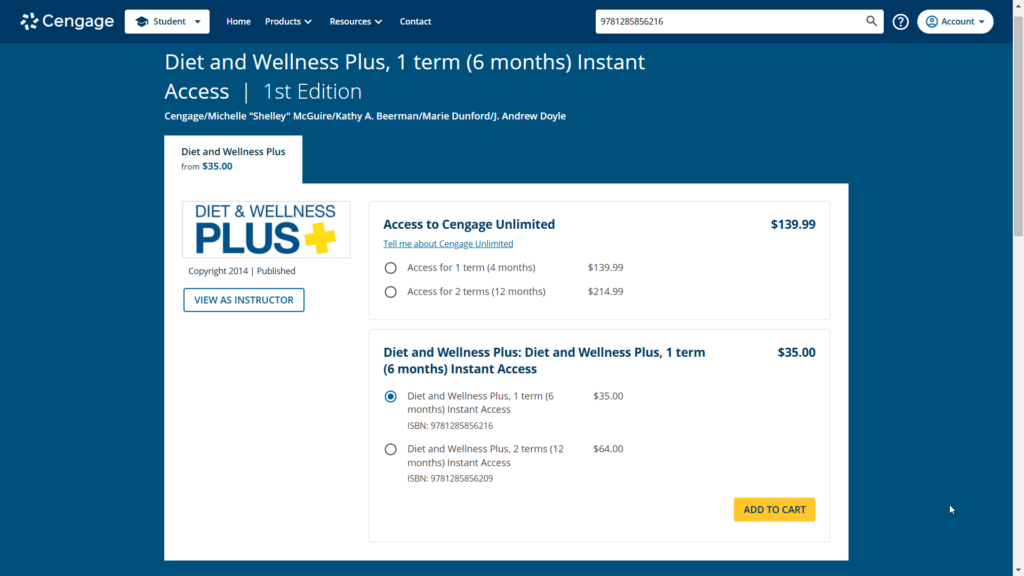
If you purchased a Printed Access Card, click “Add a course or register a product” and enter the access code from the card here.
If you need to make a purchase, navigate to the search bar. Enter ISBN 9781285856216 for 6-month access or ISBN 9781285856209 for 12-month access.
Purchase the materials for just this class. Select the appropriate term for Diet and Wellness Plus and click “Add to Cart”. If you are a Cengage Unlimited subscriber, click “Add to Home.”
You can save money if you have multiple courses using Cengage materials. Select the appropriate term for Cengage Unlimited, a subscription that includes access to all your Cengage online learning platforms, eBooks, study tools and at least four FREE textbook rentals (just pay shipping/handling).
 Access Your Course Materials
Access Your Course Materials
Diet and Wellness Plus will now appear as a tile in your Cengage student dashboard. Click “Supplemental Materials”. Click “Diet and Wellness Plus.”
The Diet and Wellness dashboard will open. A Disclaimer message will appear. Click Proceed.
Enter the Course Key provided by your instructor.
You’ve got access to your course materials!
Check out this video tutorial to learn more about Diet and Wellness Plus: https://play.vidyard.com/ngogTsMaQarW35EU3imSzA